Real-World Example of CSV Usage with Document Parser Template Editor
We have studied and learned some of the very important fundamentals of CSV. In this session, we will take a look at how easy it is to extract only data that you need from the PDF document by defining a template using this document parser template editor tool in CSV format. I have already explained how this tool works in detail in another course. You can get that video link in the description section below.
Now as the name implies it is a versatile template-based document parsing engine that can parse and extract your important data from documents such as invoices, insurance quotations, bank statements, and many others using pre-made templates. Load a sample PDF file from which I want to extract data in CSV format. Open the sample file, for this sample file I have already defined the template.
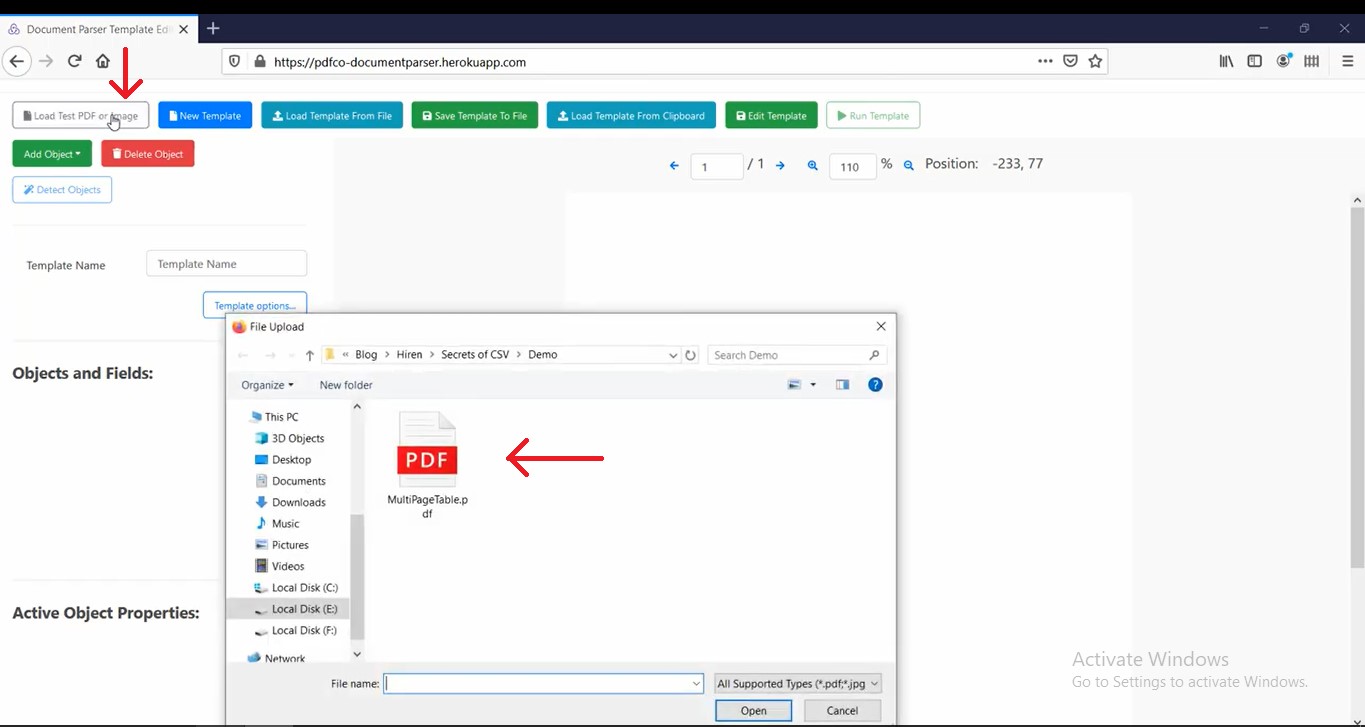
You may have a question: what exactly is this template? This template file is nothing but a set of instructions or rules created in YAML or JSON format to extract out the data from the PDF. Load the extraction template file by clicking on the Load Template From File button. Once the template file is loaded here, you can see the extraction region which I have defined to extract the data from this table. For example, in our case, I want to extract out the data from the row number 1 to 17 from this table. When we execute this template we should get these tables’ data. For that click on the Run Template button.
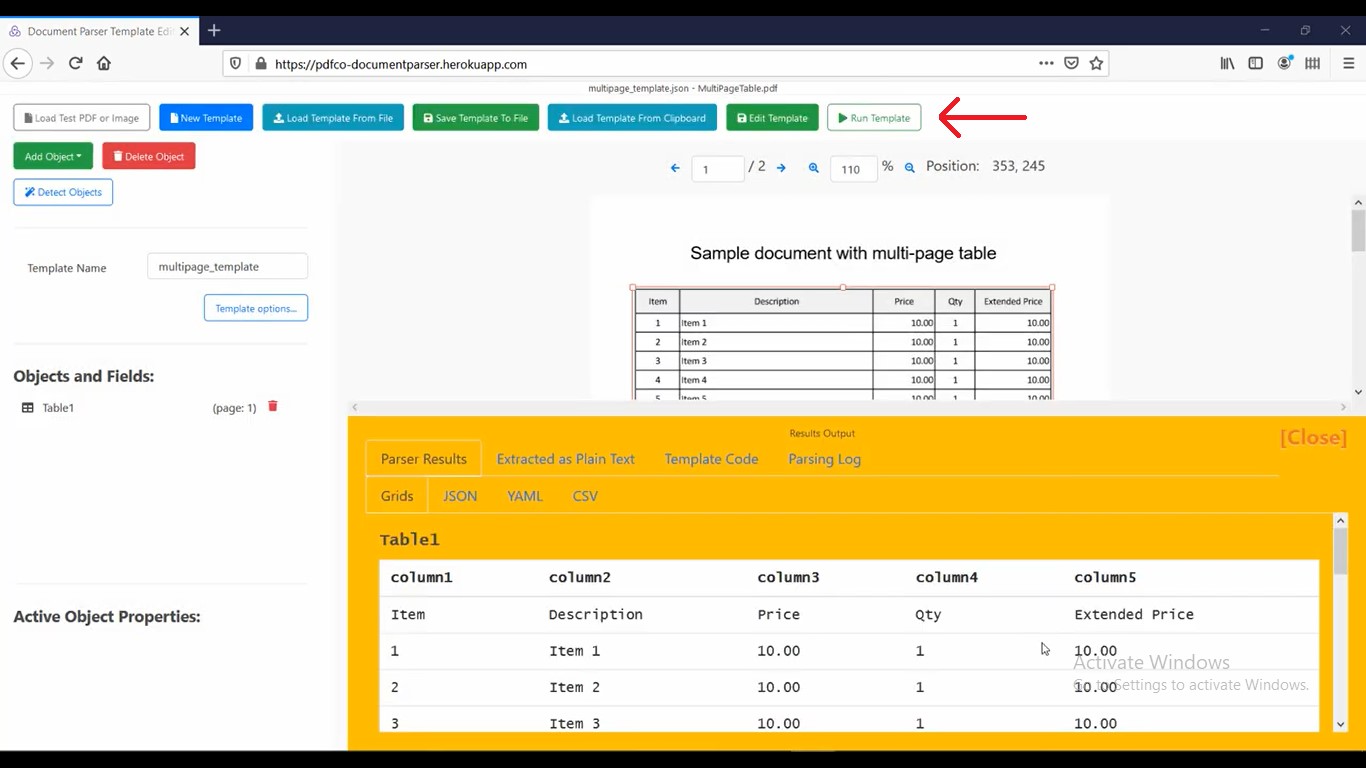
In the grid tab, you can see our extracted record from the PDF file. When I click on this CSV tab you can see the PDF table data in CSV format also. Here are the table header and our record which you can see. Now copy the content and paste it into one CSV file. After saving this file now open this file in Microsoft Excel.
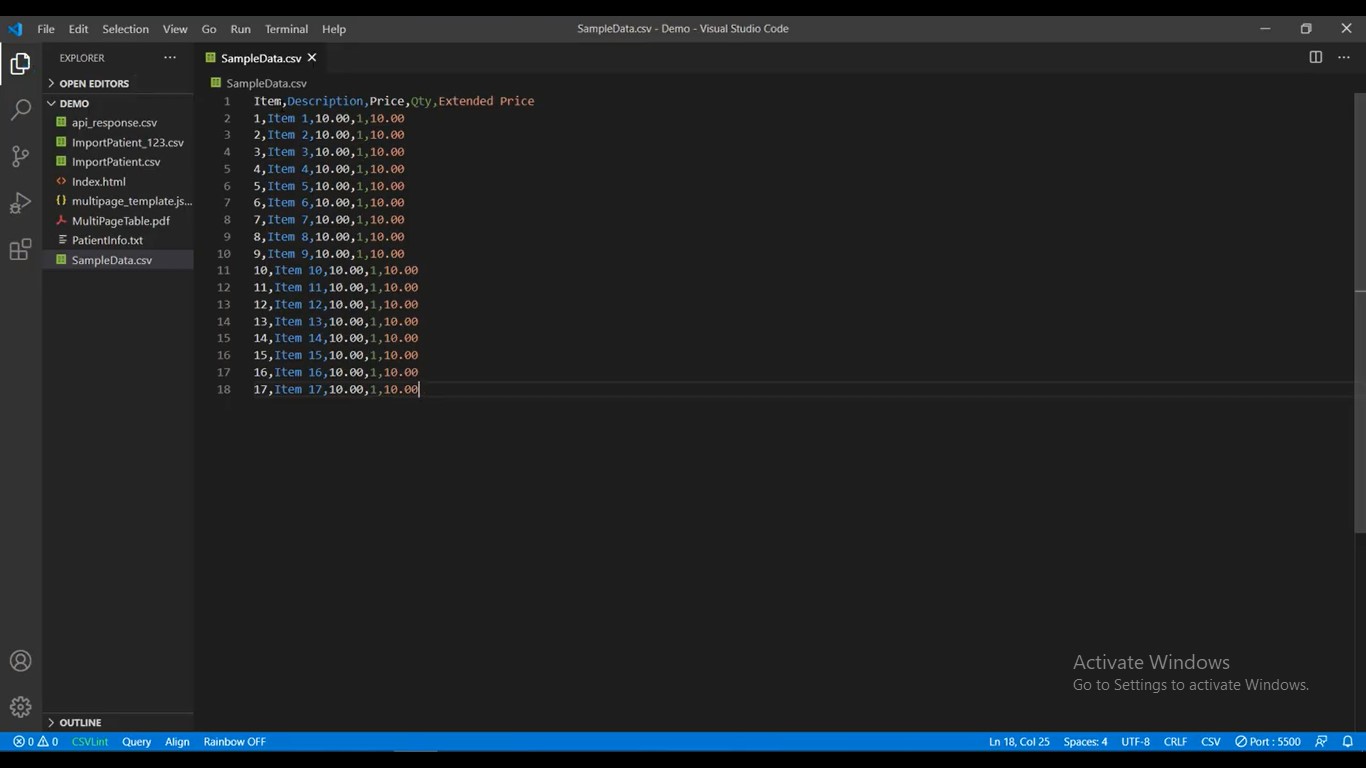
The result looks good and we have got our expected data from the PDF file. There are many things you can do with a document parser template editor tool but for this demo, this is how you can extract the data from the PDF document in CSV format using this document parser template editor tool.
Other useful articles:
- CSV and Where It Is Used
- Essential Secrets of CSV
- Writing CSV - Secrets of CSV
- A Real-World Example of CSV Usage with PDF.co Cloud API
- Change Default CSV Separator Using Windows Culture Settings
- Escape Characters - Secrets of CSV
- Manipulate CSV file content using JavaScript
- Real-World Example of CSV Usage with Document Parser Template Editor
- Where Large CSV Files are Available and Where They Are Used